The Remote Order Entry System (ROES) was designed for ease of use while providing powerful and flexible image editing tools. The graphic below points out the main areas that you will be working in and that we will refer to from this point on.
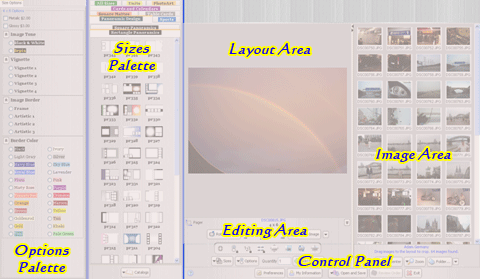
Sizes & Options Palette
The Sizes Palette, also known as the Catalog, contains all of the print products we have available to offer, organized into individually tabbed sections. Simply click one of the product icons to choose the item of your choice. Additional catalogs are available by use of the catalog button located at the bottom of the palette. To show the Sizes Palette, hold down Alt or Option and click on the Sizes button.
The Options Palette contains special options for the selected product. These options are usually color toning such as Black & White or Sepia, background colors, stroke colors, specialty borders, opacity, fonts and more. Simply click one of the options to apply it to the product. To show the Options Palette, hold down the Alt or Option key and click the Options button.
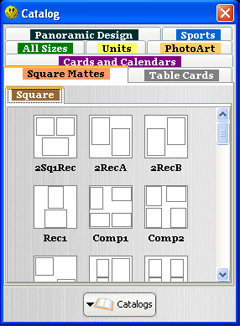 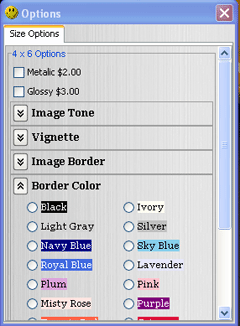
Image Area
The Image Area displays thumbnails of your images from any selected folder. Thumbnails can be organized by dragging and dropping inside the Image Area. Other options are available by right-clicking or control clicking anywhere in the Image Area.
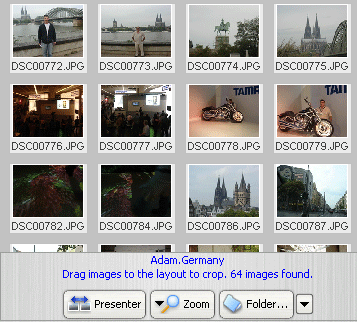
Layout Area
The Layout Area is the actual workspace where your currently selected product is located. To add an image to the product, simply drag the image from the Image Area into the Layout Area. The currently selected product name is always shown directly beneath the Layout Area
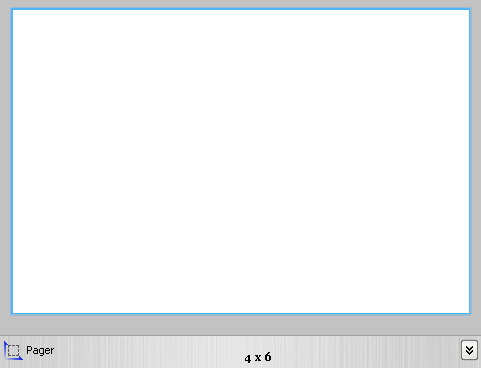
Editing Area
The Editing Area contains all of the tools for cropping & rotating your images. Simply slide the Zoom bar to crop or rotate the image to any degree desirable. You can also adjust the quantity as well as add the actual item to an order.
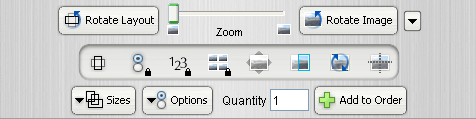
Control Panel
The Control Panel contains customer, ordering and application based settings. Your order review screen is also accessed from this menu of controls.
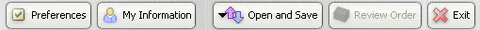
Click Here To Return To The Index |

